How to Register Domain Names
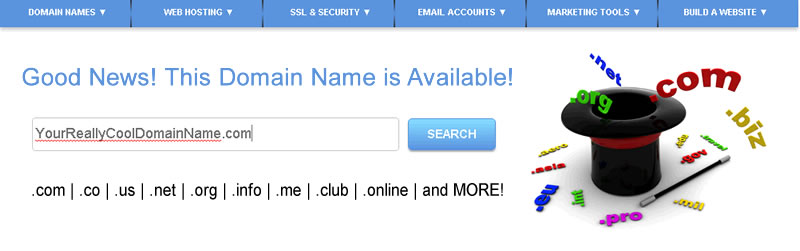
Knowing how to register a domain name properly is one of the most important (if not THE most important) action you will EVER learn on the Internet toward starting or expanding your presence, identity or business. How can I be so strong about that statement? Because your domain name is the very persona (the main identity) of your main website. And, if you’ve ever heard me present on stage or on webinars, you know how I’m always saying, “Your website is the heart of everything you do online to promote your business.”
Things to Know Before Registering a Domain Name
- Domain Name Ownership – Be sure YOU are the one that registers your domain name. Never let a web designer, developer, virtual assistant or employee register your domain name.
- Secure Your Logins – Store your domain registrar account number and password in a very safe place. Domain names control several things that you might want to change down the road. Of course, you can always return here and use the Lost My Password feature, which will send a change of password request link to your email address so you can get logged in again.
- Buy All You Can Afford – Every ‘person’ should own a domain name that includes their own name. Even if you’re not an author or speaker yet, you may become a celebrity someday and you will have wished you registered yourname.com. If you are registering a company domain name, then register all the versions of it as possible such as .com, .co, .org, .biz, etc.
Specific Steps to Registering a Domain
- Search – Before you can have rights to use a domain name, you have to make sure no one else has registered it. The search component to this system is free and searches all domain name registrars to assure your selection is available. You will see “Domain is Available” after a successful search. Or, you will be presented with options of available domain names that are close to the one you searched for. Try adding “my” or “best” or “the” to the front or back of the domain name and see if that’s available. More choices are described in this blog post about getting a good domain name.
- Add an Account – Adding an account in this system is FREE! You only pay for products you decide to purchase.
- Consider Extras – Once you’ve started an account and selected a domain name, a few additional screens will appear to see if you would like to further secure your domain name. You can always purchase these options later. So, if you’re in a hurry, just bypass all of the up-sell offers by clicking “No Thanks” and look for the Checkout button to complete your order.
- Purchase – Payment options provide small discounts for long-term domain names. But, you are welcome to pay annually. Be sure to select the drop-down menu to select number of years you would like to purchase up-front as the default is set to “2 years.” Look for options to allow your domain name to automatically renew upon its billing date versus your having to manually login each year to renew. There are benefits to both options of course.
- Apply – Once your domain name is paid for, it becomes active immediately! Click the “My Domains” button and you will see your domain(s) listed. From there you can assign DNS settings for your hosting and email.
Register Your Domain Name Now by Searching Available Domains First
Learn About URL Forwarding
One of the great features of Best Domain Place is that URL forwarding is FREE! That’s right! Just register the domain name you want to forward and go to the URL forwarding feature and enter the URL location you want to forward to. Great for featuring a specific page on your website such as a book title or service offering. Visit the URL Forwarding page for a more detailed description and possible uses.
Learn About URL Forwarding >>
Even More Domain Name Registration Tips
Get more domain name registration tips.
Preventing Domain Name Theft
Several security measures are available to you by registering your domain names at Best Domain Place. Read more on our blog about Preventing Domain Name Theft.
Of course, you can always call the BestDomainPlace support hotline 24 hours a day, 7 days a week with your domain name questions at (480) 624-2500 and a qualified support technician will answer your call.
